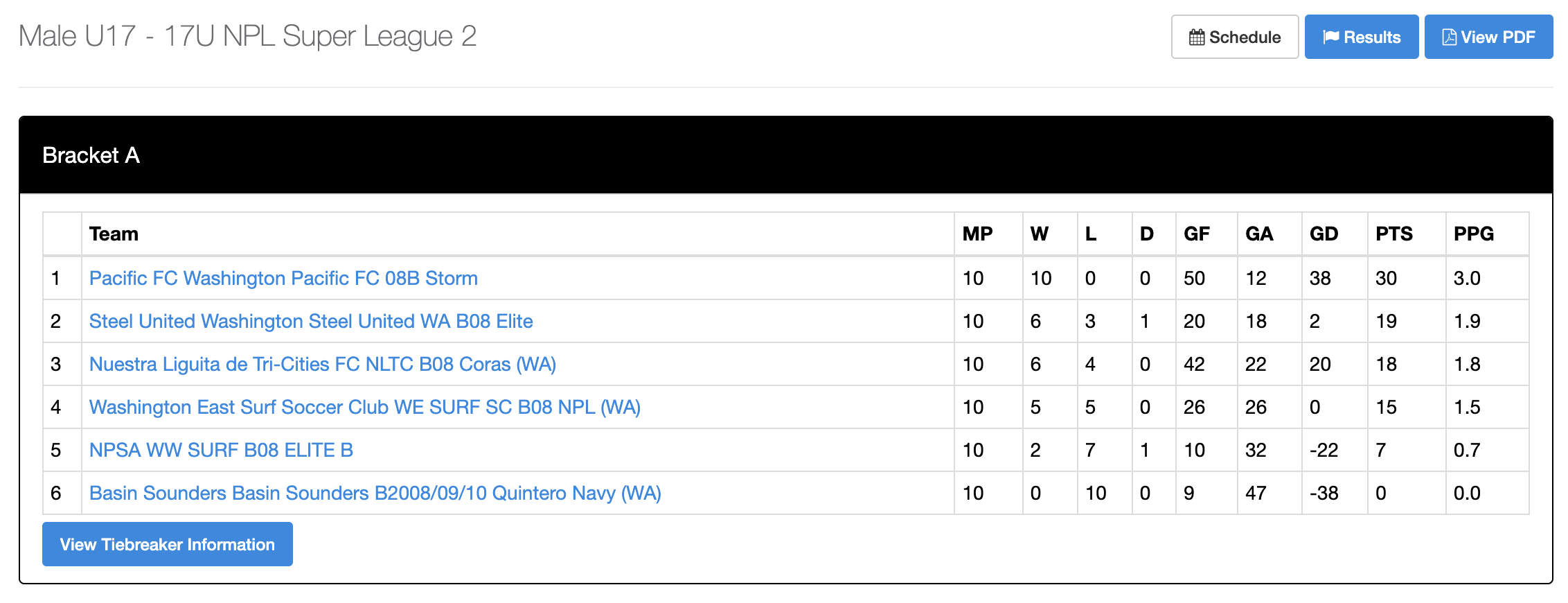Let’s go, Storm!
College recruiting resources for our team, with a step-by-step guide.
Set up your recruiting email
Get a new, free gmail address to use specifically for recruiting. This will help you avoid spam or see important messages if your regular email gets spammed. Plus, you can’t use your school email after you graduate.
Make it normal/professional. firstlast14@gmail.com, not flaminhotcheetos@gmail.com
Use it to register for everything below: NCAA/NAIA, ID camps, profile sites, send coach emails, etc.
Use it for YouTube to host your highlight videos (send links to coaches and add to recruiting profiles). Nobody will download an attachment.
Planning to get famous? If you have a not-too-common name, you can probably buy your domain for $14/yr on Squarespace.
2. Register your recruiting eligibility
You need to register with NCAA and/or NAIA to be eligible for recruiting to their member schools. Ask your school counselor to submit your official high school transcript and confirm amateur status.
NCAA: You can start with a free account, and upgrade if you’re talking to D1/D2 schools ($100).
NAIA: $100 fee.
3. Build your player profile
Collect player stats to tell colleges what you offer in a doc:
Height, weight
Grad year
Top positions (list by number & name; sometimes this is grouped as F, M, D, K)
Dominant foot
GPA
Info on AP/ IB/ dual enrollment or other academic distinctions
SAT score
What you plan to study in college
Highlight your best qualities. Example: “High-intensity, physical utility player known for aerial dominance, mental toughness, and clear field communication.”
Take a profile photo.
Put this information on Hudl, BYGA, and FieldLevel.
Sample profiles from Drew:
4. Build your target list of schools
Where do you want to play? We created our list by considering:
School location, size of undergrad student population
Majors offered, post-graduate study opportunities
Type (public, private, religious, research funded, junior college)
Athletic division: D1, D2, NAIA, D3
Soccer program record
Put this on a Google Sheet. You can’t do outreach to 100 schools, and some schools might be out of reach academically or athletically. Choose some realistic schools and some stretch goals. Next, add to your sheet:
Men’s soccer website
Coach names and contact emails
Soccer program notes, e.g. “Went to nationals last year” or “Has a new coach”
Mascot names — so your email doesn’t say, “I want to play soccer for the University of Portland,” but instead, “I want to join the Pilots men’s soccer team.”
Specific and interesting facts about the school and soccer program, which you can use to customize your email to them.
Use Google, the team’s social media, and the school’s athletics page to get these details. FieldLevel (free or paid) lets you track target schools and publishes specific program needs like, “We are looking for a 2025 Centerback. We are still offering athletic scholarship for this postion as well.”
5. Manage your reputation
Make all of your social media private, OR carefully clean all of your social media
Google search your name to find any random old stuff popping up
If you want to be extra, launch a specific IG recruiting account (70% soccer highlights, 20% academics, 10% personal to show you’re a good person and teammate).
Check out these tips to support college recruiting:
6. Collect your profile assets
Get some good pictures.
Strong profile photo
Soccer action shots/ general athleticism
Some recruiting sites like Hudl and your YouTube channel request an ultra-wide banner image. You can take a wide screenshot of an image.
Download videos.
You can download each video (beware: it’s a lot). I recommend the Veo for higher resolution and greater height, but if the play’s on the other side of the field from the Veo, check out the FB livestream. (17 Veo videos available)
Not sure which games to watch back? Download our 2024 season results to jog your memory.
Playlist: Drew’s GK highlights from RHS 2025.
7. Select & assemble your video highlights
Keep it short, 3-4 min
Put your best clips first
Make yourself visible by marking yourself.
Many players create videos themselves using iMovie, Canva, or other affordable apps
If you use it, keep music tasteful (what does the coach want to hear?)
When you load it onto YouTube, include your player details and how to contact you.
Take a screenshot of a great action moment, with you in focus, and use for the thumbnail of your video.
8. Write your email outreach
Frequency is key. Plan to contact them every 2-4 weeks. Reasons:
Wanted to show you this play (short clip)
I’ll be at this showcase (invite them to come)
Wanted to report our tournament results… etc.
What to write?
Include one key idea per email, then ask, “Would you like to see more from me?”
Show specific, personal interest in that program/school
Incorporate urgency: upcoming showcases, games, ID camps
Log every email on your spreadsheet
Set up an email signature: contact info, grad date, position
Plan out an email calendar, e.g. send on Tuesday nights every other week so it hits their inbox midweek (less traffic, more attention)
Ain’t no shame in asking Chat GPT to start an email for you, then customize its voice and details. Dump everything you think the coach wants to know about you into a messy prompt and get a polished draft.
This is the end of an outreach email Drew sent before the Clash tournament. At the beginning of the email, he customizes it with specific interest in the school/program.
9. Plan your ID camp
Make sure you get in front of the coaches at your top schools. A lot of college ID camps and showcases promise recruiters from many schools, but these might not be where you want to go.
Mix it up:
The Storm is playing a variety of showcases.
Some local ID camps are inexpensive ($50-100) and we share info about them on BYGA.
You can stay in the dorms at a university ID camp (~$500+)
You can attend multi-college camps (these are often hosted on campus, by an outside business). (~$500+)